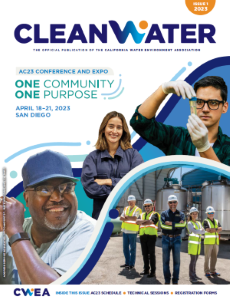How to Login and Build Your Profile
- Click “Login” in the upper right corner.
- You'll be directed to the CWEA log-in page, use your CWEA username and password
- If you forget your login, please click "Forgot your password"
- The first time you log-in, you'll be asked to set up your AC23 profile
- You're now logged in!

HOW TO BUILD YOUR PROFILE
1. Review and complete your professional contact details to connect with attendees, speakers and exhibitors throughout the conference.
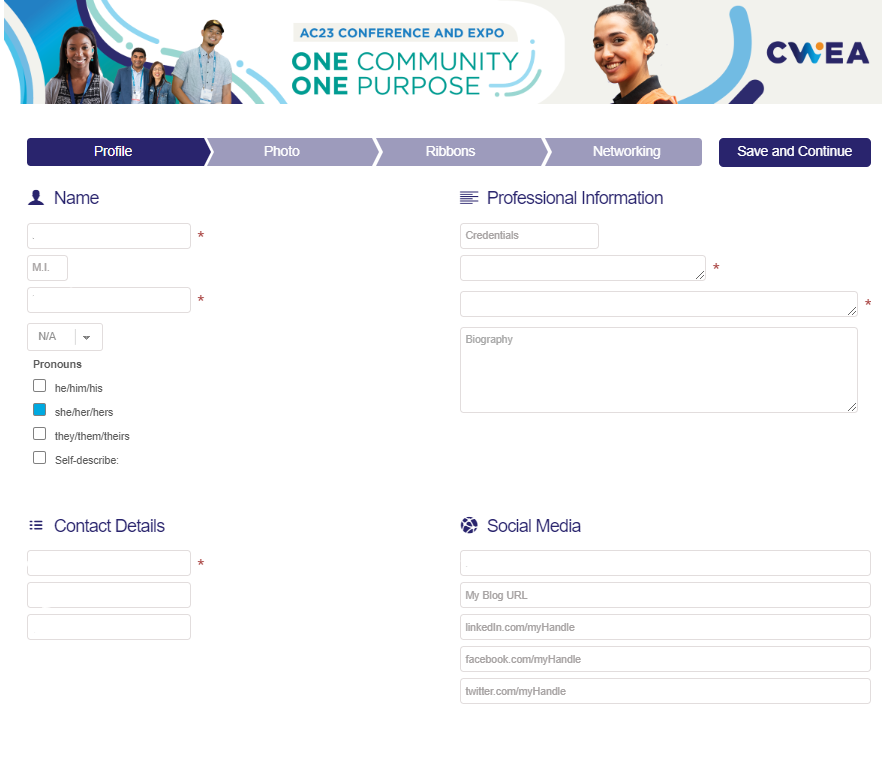
2. Upload a profile picture and get your networking game face on!
4. Select your networking settings. We recommend you opt in to share your information with other attendees. Having a complete profile gives you the ability to send messages to other attendees, provide feedback about sessions and connect with speakers, sponsors and exhibitors.