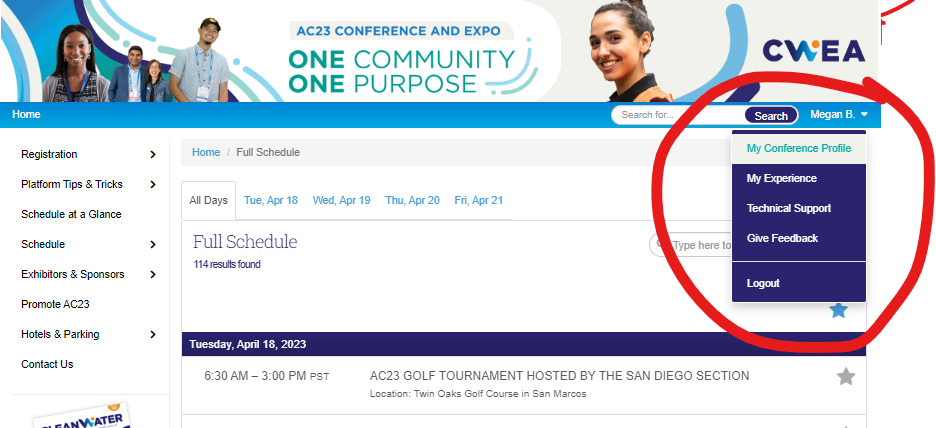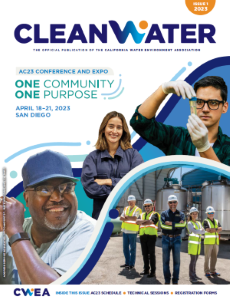HOW TO BUILD YOUR SCHEDULE
Logging in will allow you to favorite sessions, create your schedule and take advantage of many other conference features.
You can browse all of the sessions, events and speakers. Once logged in, you can Favorite a session by clicking the star on the right side of each session. This will add it to the My Experience page. Remove an item by clicking the star icon again. If you want to add a specific talk from a session, you can navigate to that session, then to the specific talk, and click the Favorite button at the top of the page.
How to Favorite a Session:
Click on the star next the session you want to attend.
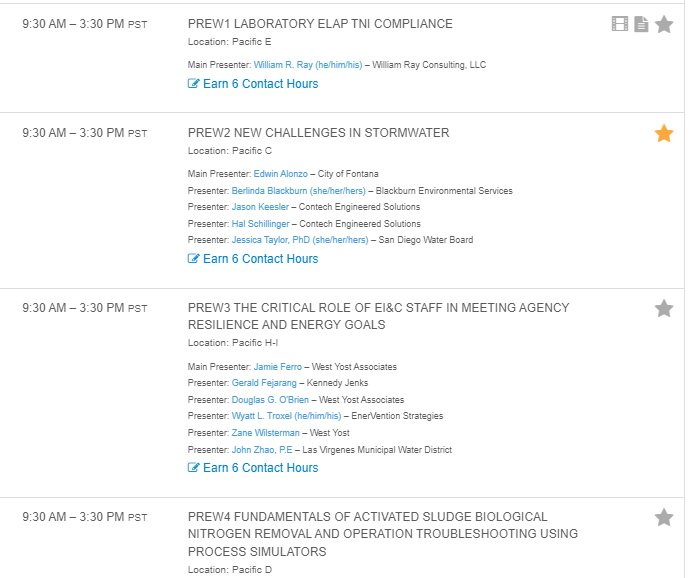
Where to find your Favorited Items:
Attendees can view all their favorited sessions in the My Experience page of the platform. Attendees can easily view their personalized agenda, connections and exhibitors they have favorited throughout the event.